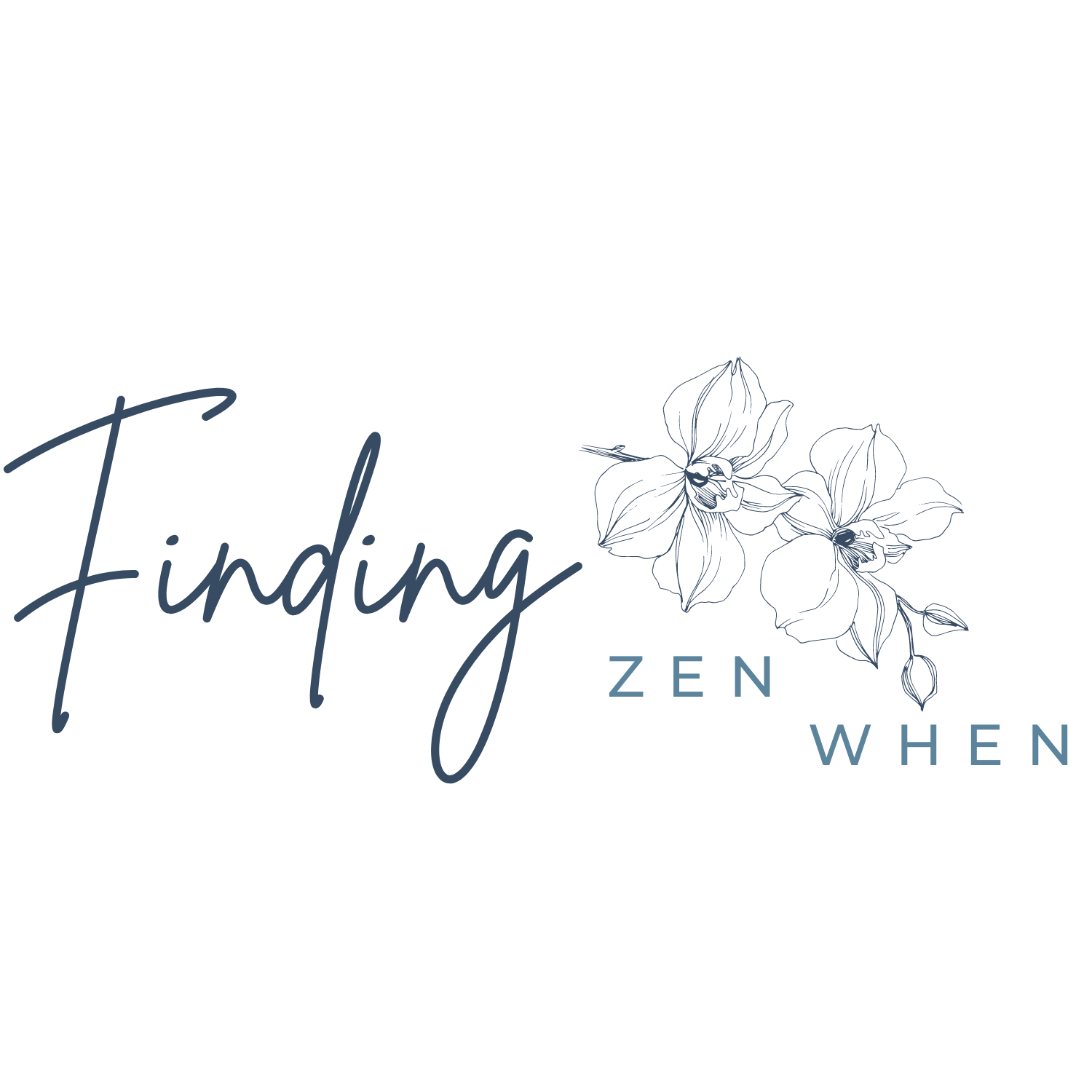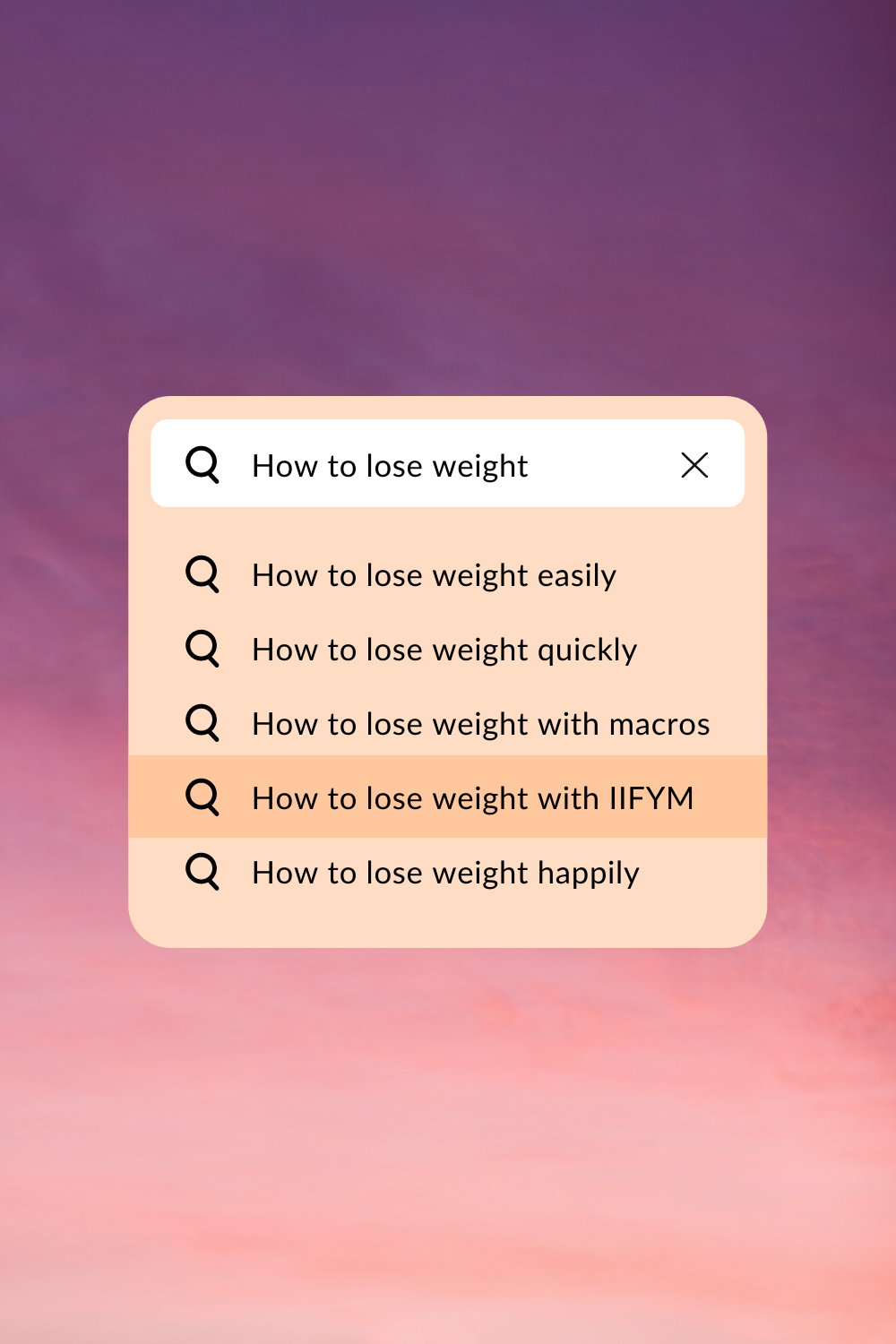How (And Why) To Count Your Macros With MyFitnessPal
DISCLOSURE: THIS POST MAY CONTAIN AFFILIATE LINKS, MEANING I GET A COMMISSION IF YOU DECIDE TO MAKE A PURCHASE THROUGH MY LINKS, AT NO COST TO YOU. PLEASE READ MY TERMS OF USE POLICY AND AFFILIATE DISCLAIMER FOR MORE INFO.
Have you heard of IIFYM? Actually, I’m probably sure you have, since the idea of macros has definitely taken off lately! IIFYM – or if it fits your macros, is a way of counting your food intake without restricting yourself to lean or sugar free options. It’s been gaining a lot of popularity as one of the easier ways to lower your calories without feeling deprived and getting burned out.
We all know that weight loss is a journey, so whatever we can do to keep ourselves moving forward is helpful! In this post I’ll share:
· What are macros?
· IIFYM basics
· The science behind losing weigh with macros
· How to count your macros with MyFitnessPal
If you’re ready for the easiest, most flexible weight loss option out there, you’re in the right place! Let’s get started!
What are macros?
The million-dollar question – what are macros? Why should you care about your macros? Well, it’s actually pretty simple.
Macros are the macronutrients that are in our foods. Macronutrients make up most of what we need to survive. Combined with micronutrients (vitamins and minerals), they make sure our bodies are running smoothly. There are three macronutrients:
· Carbohydrates – energy rich, easily used by the body (vegetables, fruits, starches, breads, pasta)
· Fats – take longer to burn, body uses these for healthy nerves and brain (nuts, seeds, oils, avocado, coconut milk, cheese)
· Protein – made up of amino acids, they are building blocks for muscle (meat, eggs, fish, Greek yogurt, and tofu)
Our body needs all three types to work properly. By balancing the amount of macronutrients we eat each day, we maximize our health while ensuring we aren’t putting on unhealthy weight.
IIFYM basics
How then does IIFYM work? Basically, you get an allowance (counted in grams) of each type of macro for each day. These allowances are calculated using a calorie range, and then converted into how much of each type of food you should eat. That’s where the rules end. You get to choose foods that you eat to fulfill each macro. For instance, you could eat a candy bar, or a piece of whole grain bread. Doesn’t matter, as long as you count the amounts of carbs, fats, and proteins in each. If it fits your macros, you can eat it!
Obviously this can sound pretty unrealistic, but as long as the macros are accurately counted, it works. Also, people who use IIFYM tend to start to gravitate towards healthier options as they are more filling with larger portions (what’s gonna keep you full longer, a big bowl of oatmeal or a small candy bar?). IIFYM also allows flexibility so that when you want a treat, you can easily account for it without feeling like you’ve failed. This avoids the dreaded “I’ll restart on Monday” scenario so many of us face.
The science behind losing weight with IIFYM
This is actually deceptively simple. Staying within your macro count means that you are eating a set number of calories a day:
Carbs = 4 calories per gram
Protein = 4 calories per gram
Fat = 9 calories per gram
You use a macro calculator to figure out how many grams of each you need. Then YOU get to decide what you want to eat that fits within that frame work. It works because you’re reducing your calories, but also avoid burnout by choosing foods you like. It’s the perfect balance of accountability and flexibility.
How to track your macros with MyFitnessPal
MyFitnessPal (MFP) makes it very easy to track what you eat. They have a large database of foods already calculated for you, and you can manually enter the calories and macros for any food you want.
When you do IIFYM, you should track everything you eat for at least the first 3 months. Then you can practice eyeballing it. Here are the steps to get it set up:
1. Set your calorie intake. If you already have MFP and want to edit this, click on “Settings” and choose “Update Diet/Fitness Profile”
2. Enter your macro information. Click on “Goals” and then “Daily Nutrition Goals” MyFitnessPal automatically sets your macros at 50% carbs, 20% protein and 30% fat. Update those percentages as needed.
3. Start entering everything you eat. MFP will automatically keep track of what macros you have left to eat throughout the day.
That’s it! It’s super easy, and super flexible! Check out the IIFYM website if you want to get started.